JAMB Activates 2022 CAPS (Admission Portal)
The Joint Admissions And Matriculation Board (JAMB) has activates the 2022 Admission Portal (CAPS).
This means that you can now log in to JAMB caps to check your O’level Result, Your Choice Of Institution, Your admission status and other relevant data.
If you are not seeing your O’level result on JAMB caps and you have uploaded the result, you can check it now as the portal is now fully activated. You can now check your choice of institutions as well.
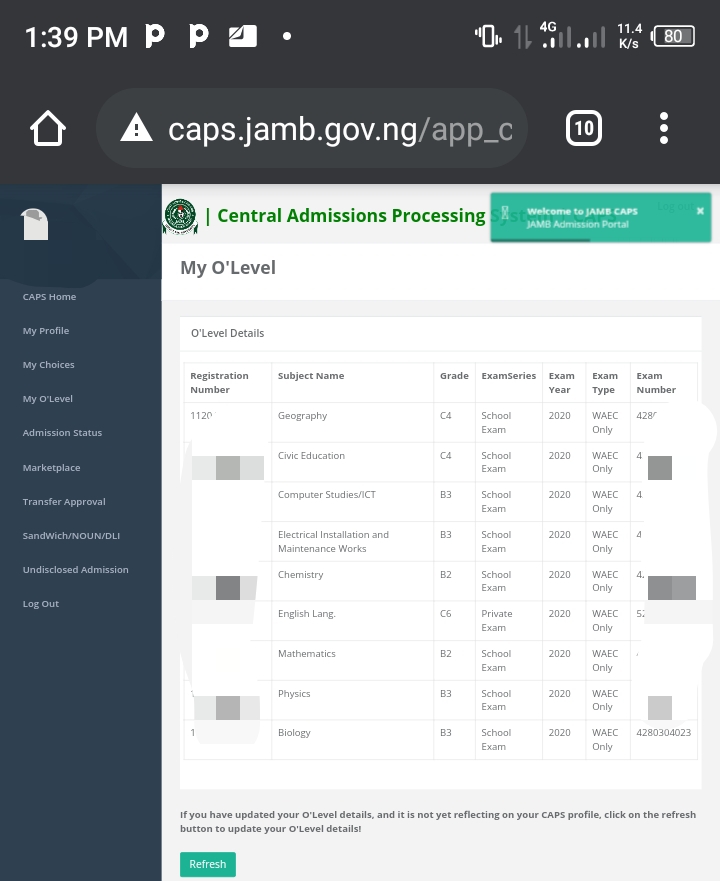
How To Login To JAMB Caps 2022
- Log in to https://efacility.jamb.gov.ng
- Enter your email address and password
- Click on login
- After logging in, you can now check your O’level Result, Admission Status and Choice Of Institution by clicking on “Access My Caps”.
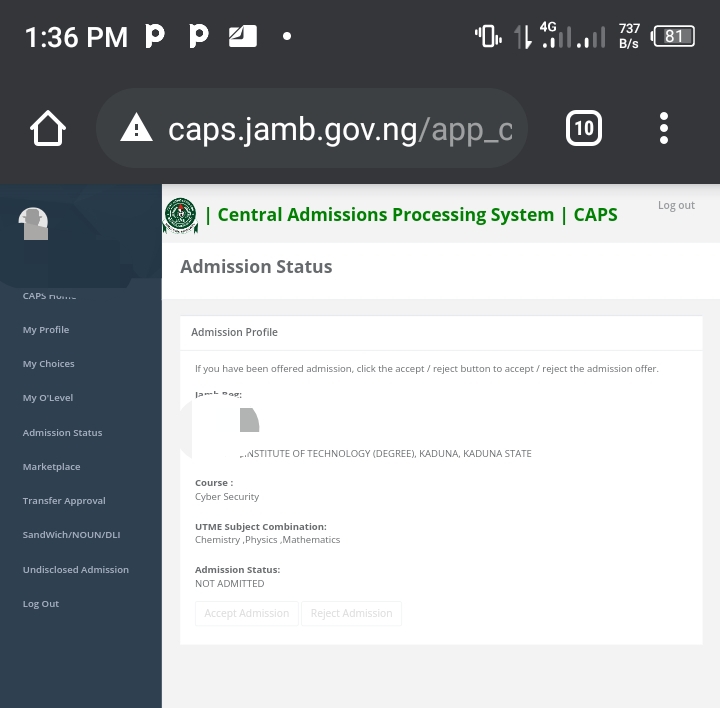
READ ALSO: How To Print Original JAMB Result
Important Information
You can’t login to JAMB caps without linking your email address to JAMB caps. To link your email address to JAMB caps, you have to visit JAMB office or any JAMB accredited CBT Centre.
CLICK HERE to Join our WhatsApp group to be receiving daily schools news.
Video Guide On How To Check Your O’level Result On JAMB Caps
READ ALSO: How To Check If Your O’level Result Has Been Uploaded To JAMB Caps
© MySchoolPlug
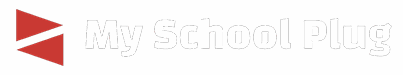
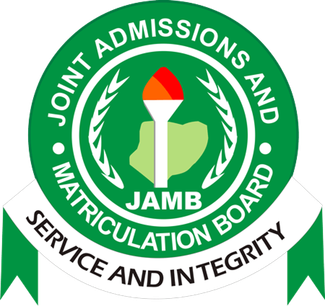


Pls I can’t access my caps cuz it said input your jamb reg number,buh the typespace is not responding,what can I do 🙏🏾🙏🏾🙏🏾
Dear Isaac,
You can check now. It is going well.
The portal was under maintenance before.
I have been trying to access my caps it’s just showing a blank space telling me welcome please sir I need your help ..I have been trying for weeks now.
Dear omobolanle,
You have to check using chrome or Firefox browser. It will show you welcome if you don’t request desktop site.
For this reason, just make sure you request desktop site and it will work.
To request desktop site, click on the three dots at the top right corner of your browser and select “Request desktop site”.