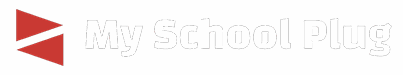How To Check WAEC 2022 SSCE May/June Results
Are you interested in knowing how you can check 2022 WAEC SSCE results?, How To Check WAEC 2022 Results, Is WAEC 2022 Results Out?,
If you answered yes, this post is extremely for you as we will be showing you detailed steps on how you can check WAEC 2022 SSCE May/June Results.
Is WAEC 2022 SSCE May/June Results Out ?
Yes! The West African Examination Council (WAEC) has officially released the 2022 SSCE May/June Results on https://www.waecdirect.org.
How To Check WAEC 2022 SSCE May/June Results
- Log in to https://www.waecdirect.org
- Enter your examination number
- Enter your examination year
- Enter your examination type e.g (school candidates or private candidates)
- Enter your personal identification number (PIN)
- Enter your serial number
- Click on submit
- A page will pop up displaying your results
How To Check 2022 WAEC Result Online
- Enter your 10-digit WAEC Examination Number.
- (This is your 7-Digit centre number followed by your 3-digit candidate number eg. 4123456789).
- For examination year < 1999, enter your 8-digit WAEC Examination Number.
- (This is your 5-Digit centre number followed by your 3-digit candidate number eg. 19865001)
- Enter the 4 digits of your Examination Year e.g. 2002
- Select the Type of Examination
- Enter the e-PIN Voucher Number
- Enter the Personal Identification Number (PIN) on your e-PIN
- Click Submit and wait for the results window to come up
How To Check WAEC Result Without Using Scratch Card
- Send SMS in the format below:
- WAEC*ExamNo*PIN*ExamYear
- To short-code 32327 (MTN, Celtel & Glo subscribers)
- For example -:
- WAEC*4250101001*123456789012*2007
- Note:
- Ensure you adhere strictly to the format above. There should be no space in the message.
- Wait for your result to be delivered to your phone via SMS. (SMS Cost N30 Only).
How To Check WAEC 2022 Result Using Mobile Phone
- Enter your 10-digit WAEC Examination Number.
- (This is your 7-Digit centre number followed by your 3-digit candidate number eg. 4123456789).
- For examination year < 1999, enter your 8-digit WAEC Examination Number.
- (This is your 5-Digit centre number followed by your 3-digit candidate number eg. 19865001)
- Enter the 4 digits of your Examination Year eg. 2002
- Select the Type of Examination
- Enter the e-PIN Voucher Number
- Enter the Personal Identification Number (PIN) on your e-PIN
- Click Submit and wait for the results window to come up

Note: If you are unable to access the portal, keep on trying as there is huge numbers of peoples accessing the portal.
MYSCHOOLPLUG TEAM wish you all Best Of Luck!!!.
You need a scratch pin to access the results. Consult us for WAEC scratch card pin on 07065855521 or use the below WhatsApp button to chat with us.
© MySchoolPlug
MYSCHOOLPLUG TEAM believe that this content is more important to you and others. Kindly use the below buttons to share this post.
If you have any question to ask us pertaining to this post, do not hesitate to scroll down and make use of the below comment box.
Thanks for reading this article!!!.