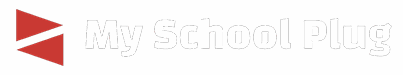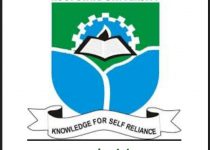How To Covert YouTube To Mp3
Are you interested in knowing how to convert YouTube to mp3?, How to get YouTube to mp3?, How to convert YouTube video to mp3,?
If you answered yes, this post you are reading is extremely convert a YouTube video to mp3.
YouTube is one of world biggest video learning site. With YouTube, you can learn several things at the comfort of your home all you just need is an internet connection.
With YouTube, you can learn or watch so many things such as “Academic Tutorials, How To Drive, How To Wash Plates, How To Build A House, How To Develop A Website, How To Barb Hair”, e.t.c. infact there is no topic you can be searching for that you won’t see on YouTube.
Without wasting much of our time, let’s go straight to the point. For Instance let’s say you watched a music video on YouTube and you would love to have the mp3 file on your Phone below are the simple steps to take on how to convert YouTube to mp3.
How To Covert Youtube To Mp3
1. Download Vidmate App: you can download the Vidmate App on Google play store or apple store, after downloading, install the app
2. Open the Vidmate App on your phone or PC and type your video title

3. After typing your video title, click on download video

After downloading the video, it will be automatically saved to your phone or PC.
4. The next thing you need to do is to install Xender app from playstore or apple store. After installation, open the app.

5. Click on “To Mp3 on your on Xender

6. Locate the video you want to convert to mp3 from your file and press okay

7. After the video has successfully converted to mp3, you can now listen to the mp3 version on your phone or PC.

That’s how you can convert YouTube to mp3. We believe you got value from this post. Please note that there are many ways of converting YouTube videos to mp3, this is just one of the easiest way.
Please if you have any contribution or you have any question to ask us, do not hesitate to scroll down and make use of the below comment.