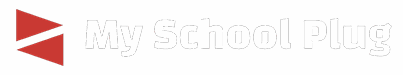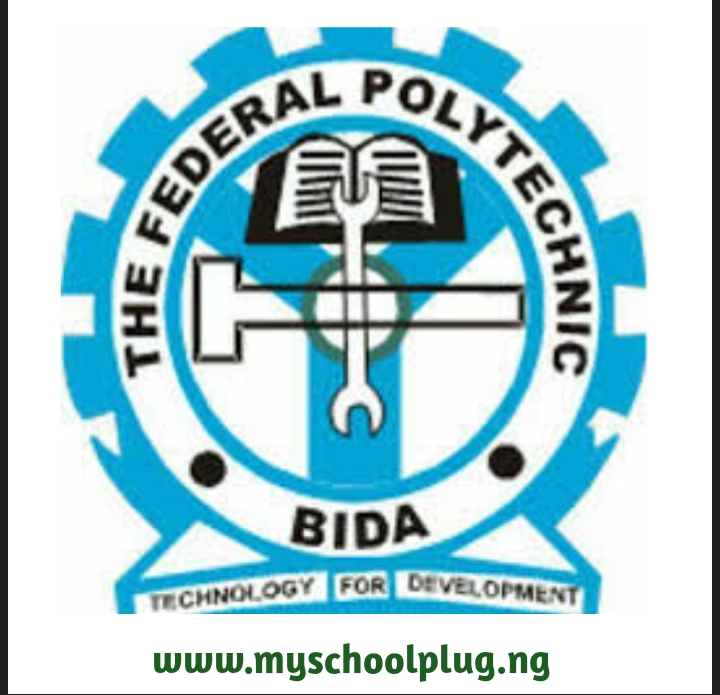Unilag Student Portal Login For All Students, Post UTME
unilag student portal login
Unilag Student Portal Login For All Students, Post UTME
The University of Lagos (UNILAG) is one of the top universities in Nigeria. Many students want to study there, and to make things easier for students, UNILAG has different portals where students can do things like check results, register for courses, and apply for admission. These portals are important because they help students get information without needing to go to the school’s office all the time.
In this blog post, we will explain how different students at UNILAG, such as undergraduate students, postgraduate students, and those studying in the Distance Learning Institute (DLI), can use these portals. Whether you are a new student, returning student, or trying to apply to the school, this guide will help you understand how to use the UNILAG student portals easily.
Read also: UNILAG cut off mark for all courses 2024/2025
DLI UNILAG Student Portal Login
The Distance Learning Institute (DLI) is a part of UNILAG that allows students to study from anywhere. This is helpful for people who have jobs or other responsibilities and cannot come to the campus every day. The DLI has its own student portal, where students can log in to check their grades, register for courses, and do other important things.
How to Log In to the DLI UNILAG Student Portal:
- First, visit the official DLI portal by typing www.dli.unilag.edu.ng in your browser.
- When the page opens, you will see a place where you can enter your details.
- Type your username or matriculation number.
- Enter your password.
- Click on the “Login” button.
After logging in, you can now check your grades, register for new courses, or check your payment status. If you have any issues with logging in, you can contact the support team through the contact information provided on the portal page.
Read also: UNILAG school fees for all courses in 2024/2025 session
UNILAG Postgraduate Portal Login
UNILAG also has a special portal for postgraduate students. These are students who have already finished their first degree and are now studying for higher degrees like a Master’s or Ph.D. The postgraduate portal is very important because it helps students get information about their academic progress, pay school fees, and register for courses.
How to Log In to the Postgraduate Portal:
- Visit the postgraduate portal by typing www.unilag.edu.ng in your browser and clicking on the postgraduate section.
- Enter your student number or email in the login section.
- Type your password.
- Click “Login” to access your profile.
Once you log in, you can check your admission status if you are a new student or view your grades and registration status if you are a returning student. This portal is also useful for paying school fees and checking deadlines for academic activities.
Read also: Unilag post utme result for 2024/2025 How to check
UNILAG Student Portal Post UTME
The Post UTME is an exam that students need to take after writing their JAMB exam to get into UNILAG. If you want to become an undergraduate student at UNILAG, you must take this test. The university uses the Post UTME portal to share information about the exam, such as the exam schedule, results, and guidelines on how to apply.
How to Use the Post UTME Portal:
- Go to the UNILAG official website and look for the Post UTME portal link.
- Click on the link, and it will take you to the login page.
- Enter your JAMB registration number and surname in the spaces provided.
- Click on “Login” to access the portal.
After logging in, you can check the details of your Post UTME, view your result, or check other important information about the admission process.
UNILAG Undergraduate Student Portal
For undergraduate students (students studying for their first degree), UNILAG has a special student portal that helps them manage their school activities. This portal allows students to register for courses each semester, pay their school fees, and check their grades. It is important for students to use this portal regularly to stay updated on their academic status.
Read also: Why We Didn’t Admit Applicant With 326 JAMB Score — UNILAG
How to Log In to the Undergraduate Portal:
- Visit the UNILAG student portal by typing www.unilag.edu.ng in your browser.
- Look for the student login section.
- Enter your student ID or registration number.
- Enter your password.
- Click “Login” to access your profile.
Once logged in, you will see your student dashboard. From here, you can register for courses, pay your school fees, and view your results. It is important to always log in to the portal to check for any updates from the school.
www.dli.unilag.edu.ng Portal
This is the website for the Distance Learning Institute (DLI) of UNILAG. Students in the DLI program can use this portal to do almost everything they need for their studies. You can use it to register for your courses, view your exam timetable, check your results, and even download important study materials.
Features of the www.dli.unilag.edu.ng Portal
- Course Registration– Students can register for their courses each semester.
- Check Results – Students can check their grades after exams.
- Study Materials – Students can download books and other learning materials.
- Payment Status – Students can confirm if their school fees payments have been successful.
If you are a DLI student, make sure you use this portal regularly to keep track of your academic progress.
DLI UNILAG Student Portal Login Password
Sometimes, students forget their login passwords. This is not a big problem because the DLI portal allows you to reset your password if you cannot remember it.
Read also: FUOTUOKE POST UTME Form 2022/2023
How to Reset Your DLI Portal Password
- Go to the www.dli.unilag.edu.ng portal.
- On the login page, you will see an option that says “Forgot Password?” – click on it.
- Enter your registered email or student number.
- An email will be sent to you with instructions on how to reset your password.
- Follow the instructions to set a new password.
Once you have reset your password, you can log in to the portal again and continue using it without any issues.
UNILAG Postgraduate Result Login Portal
If you are a postgraduate student at UNILAG, you will need to check your results regularly to see how you are doing in your courses. The postgraduate result login portal allows students to view their grades and performance.
How to Check Your Postgraduate Results
- Go to the UNILAG postgraduate portal.
- Log in using your student ID and password.
- Once logged in, click on the “Results” section.
- Your grades for each course will be displayed on the screen.
If there is a problem with your result, like missing grades, you can contact your department or the postgraduate school for assistance.
UNILAG SPGS Portal Login Password
The SPGS (School of Postgraduate Studies) portal is the place where postgraduate students can manage their academic profiles. If you ever forget your login password for this portal, there is an easy way to reset it.
How to Reset Your SPGS Portal Password
- Visit the UNILAG SPGS portal.
- On the login page, click on the “Forgot Password?” link.
- Enter your email address or student ID.
- A reset link will be sent to your email.
- Open your email, click the link, and follow the instructions to create a new password.
After resetting your password, you can log back into the portal and continue to check your academic information.
Conclusion
The UNILAG student portals are very useful for all types of students – whether you are an undergraduate, postgraduate, or distance learning student. These portals allow you to access important information like exam results, course registration, and payment details from anywhere without needing to visit the school. It is important to keep your login details safe and always check the portals for updates.
Whether you are trying to apply for admission or you are already a student, using the portals will make your life easier. If you ever have trouble logging in or using the portals, don’t hesitate to reach out to the school’s IT department for help.
By following the simple steps in this guide, you can make sure you are always up-to-date with your academic progress at UNILAG.